Working Interest Calculation
This tab determines which variables and in what order will be used to determine working interest shares. Only mapped variables can be used for this purpose. Working interest values loaded when you create a document are displayed in the WI Original column on the Projects View tab.
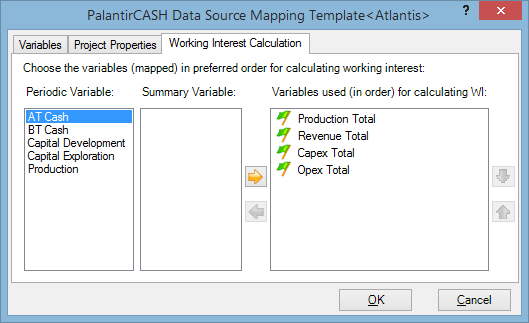
Working interest (WI) is calculated by dividing net values by gross values. For example, the order can be: production, revenue, capex and opex.
To use a variable for WI calculation, select it in the box on the left and click on the right arrow. The variable will be moved into the box on the right, at the end of the variable list. To remove a variable, select it and click on the left arrow.
To change the order of variables used for calculation, use the up and down arrows.